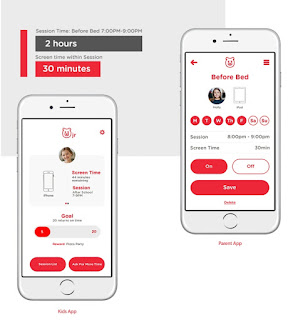The world has become digital. The news that we used
to watch on TVs has now seen a drastic change from people following more news
on social Medias and YouTube and apps rather than on TV. The ads that we used
to see on paper boards has now be digitalized with different ads appearing one
by one on a single digital board around the city. As everything is becoming
digital and mobile, why don’t we make our Backpacks also digital like
can we display images and widgets in our backpack? And the answer is yes.
Pix is a Kickstarter project founded in 2016 which
has produced the world’s first digital bag through which you can display
“smart animative” images on the front of you backpack just using your
smartphone.
The Pix Backpack App
Through the pix backpack app you can select the already
available images in the app or draw your desired image or message in the
form of writing to be displayed on the bag. Pix backpack app is available for
android and iOS where you can upload the images and widget.
You can also play 8 bit games on your pix like the Tetris, snake, arkanoid and some others.
To start using you pix, you just need to plug the USB cable
available inside the backpack with a Standard 2A power bank. The battery in the
backpack is of 20,000 mAH and will work for about 12 hours.
Afterwards
you have to connect your smartphone app through Bluetooth to the backpack and
there you are ready to show your creative writings and images to the world
through Pix backpack. You can display time, weather and
also your mobile notifications (ignore if privacy problem) on the
backpack.
Cycle remote
Not only images but you can also add widgets like cycling
widget and use it with the help of cycle remote device available
with backpack which can be fitted in to the cycle and connected through Bluetooth
with the backpack. So suppose you are cycling and you want to turn left
suddenly, so instead of using your hand traffic signals, you can just display
the left arrow sign on your Pix Backpack.
The Backpack features
- The pix backpack is water resistant which means you can carry it around during rainy seasons.
- The backpack is also shock resistant and sudden drop will do no harm to backpack.
- The pix backpack weighs almost 950g without the power bank included.
- Pix backpack is made of Cordura nylon fabric.
- It is spacious in which you can easily keep up your 15 inch laptop and some books, stationary items and also a water bottle without any tension.
- The backpack is available to the customers in 4 different varieties of color grey, yellow, magenta and cyan. More colors can be expected in the future.
- It’s weight is 27L.
- A screen with resolution of 16*20px.
- A backpack screen with 16.5 million color variations.
Some unique uses
The pix creativity can be used for some other useful purposes
also like you could use it as a name placard inside an airport when required
for receiving some unknown guest. It can also be used at night times in the form
of torch and also to stop a taxi at low light areas.
The pix is available for 199 U.S dollars from January
2019.